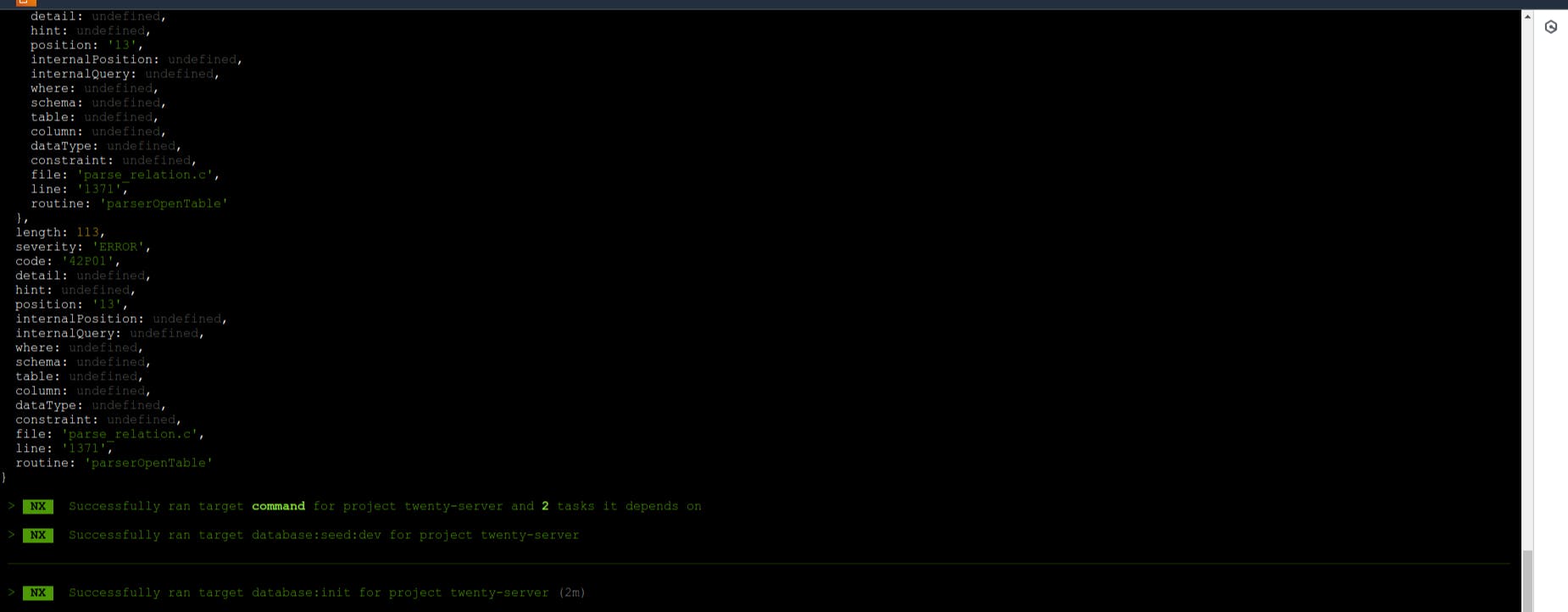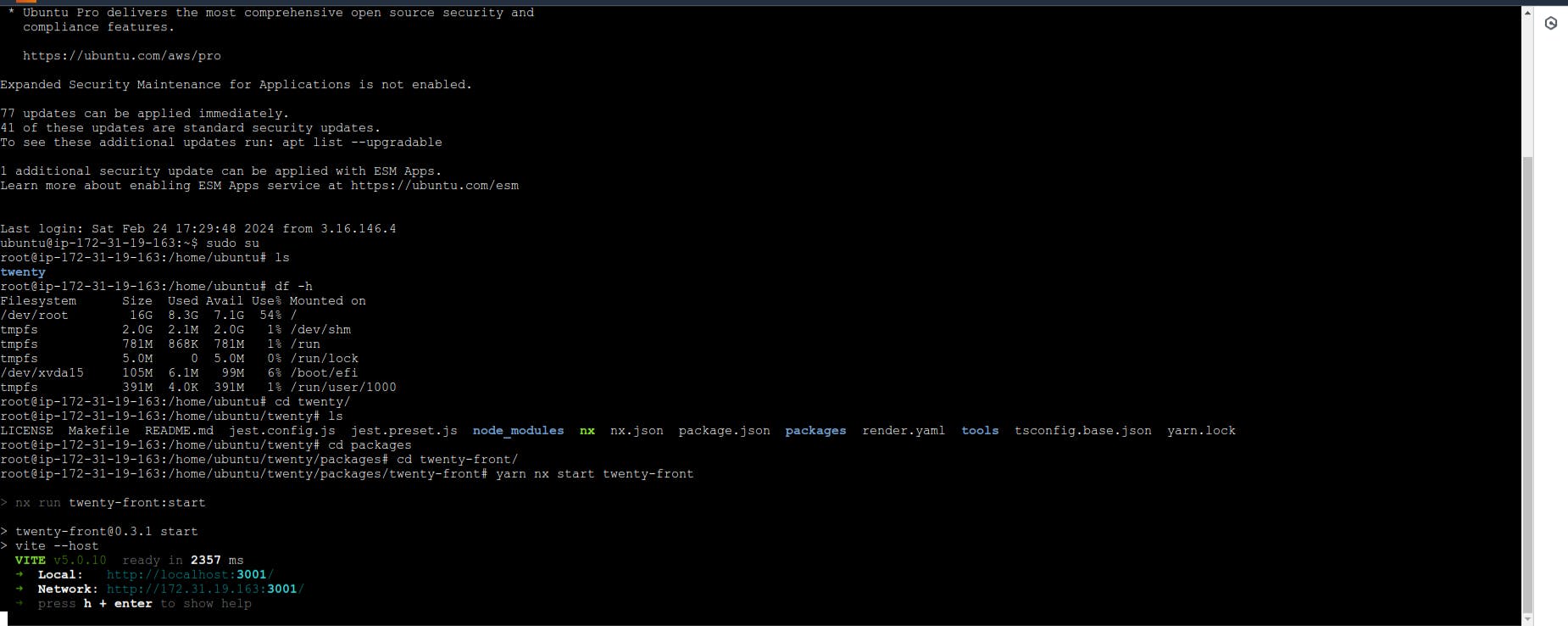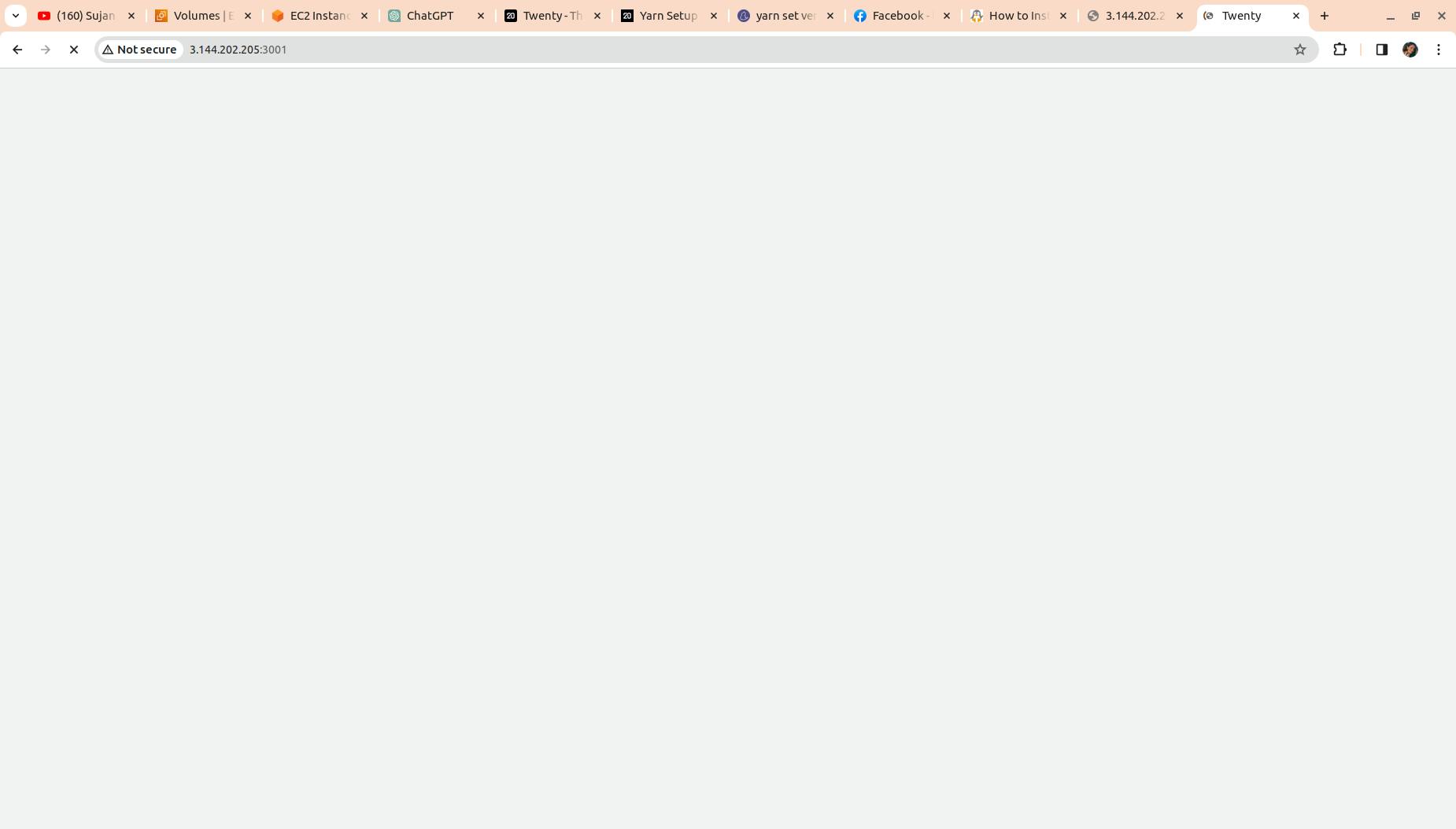Deploying Twenty.com in AWS EC2
Clone the code from github
git clone https://github.com/twentyhq/twenty.git
Prerequisites in our machine
Git
sudo apt-get install git -yNode v18
curl -o- https://raw.githubusercontent.com/nvm-sh/nvm/v0.39.1/install.sh | bash source ~/.bashrc nvm install 18 node --versionyarn v4
corepack enable yarn init -2 yarn --versionnvm
curl -o- https://raw.githubusercontent.com/nvm-sh/nvm/v0.39.1/install.sh | bash source ~/.bashrc nvm --version
Place yourself at the root of the project
cd twenty
Set up PostgreSQL Database
sudo apt-get install make -y
make postgres-on-linux
Got an error
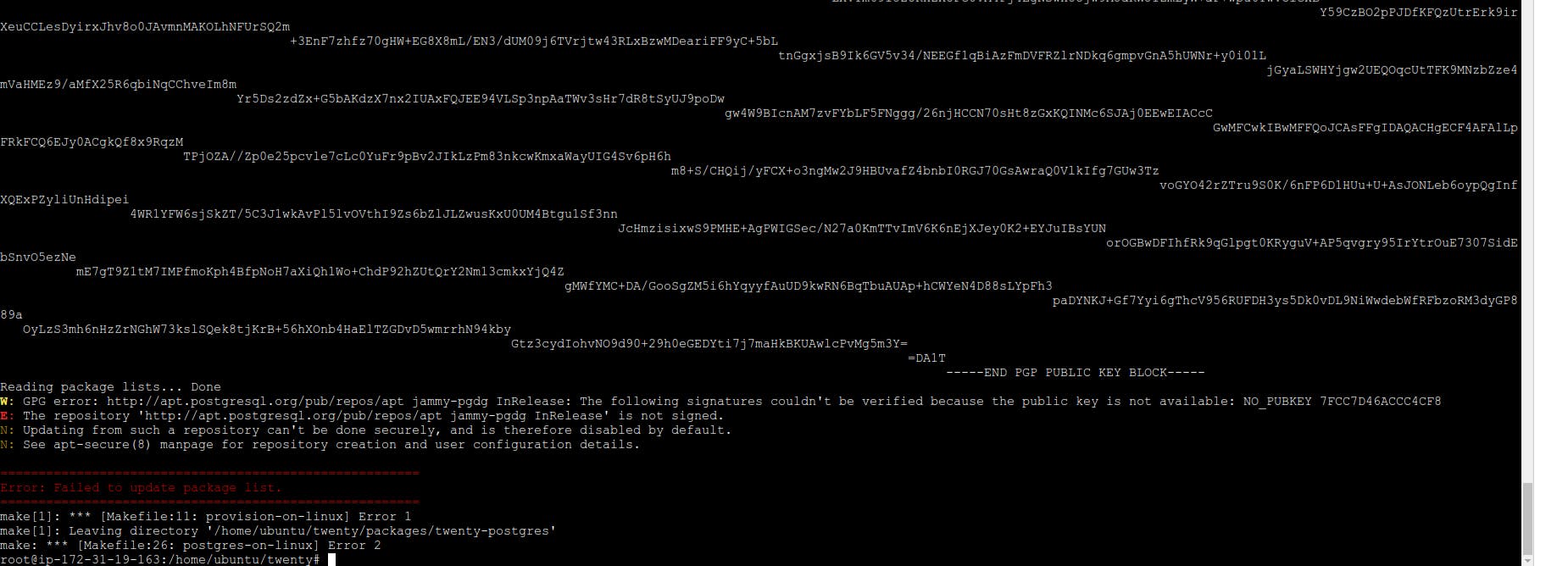
The error you are encountering indicates a GPG key issue when trying to update the package lists from the PostgreSQL repository.
To resolve this issue, you can import the missing GPG key for the PostgreSQL repository.
sudo apt-key adv --keyserver hkp://keyserver.ubuntu.com:80 --recv-keys 7FCC7D46ACCC4CF8
sudo apt-get update
Now, again run the same command
make postgres-on-linux
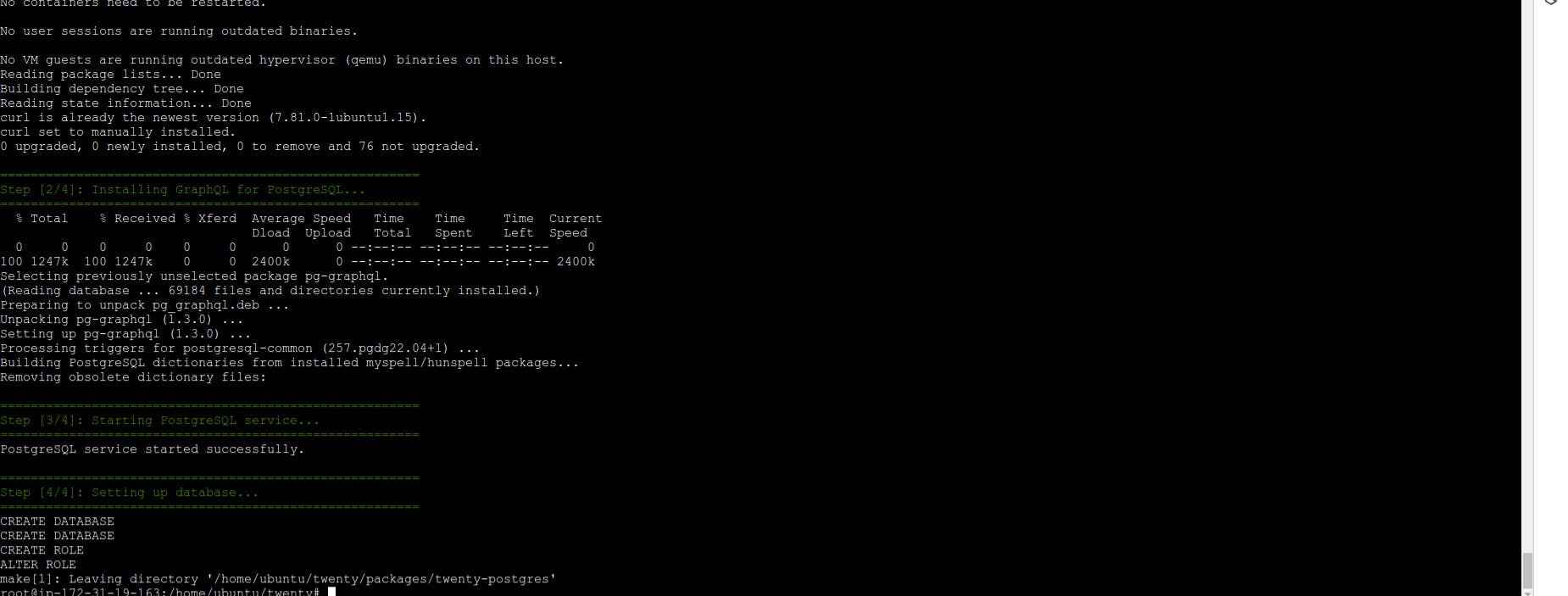
Setup environment variables
cp ./packages/twenty-front/.env.example ./packages/twenty-front/.env
cp ./packages/twenty-server/.env.example ./packages/twenty-server/.env
Installing dependencies
nvm install #recommended
nvm use #recommended
yarn
Running the project
cd packages/twenty-server
yarn nx database:init twenty-server
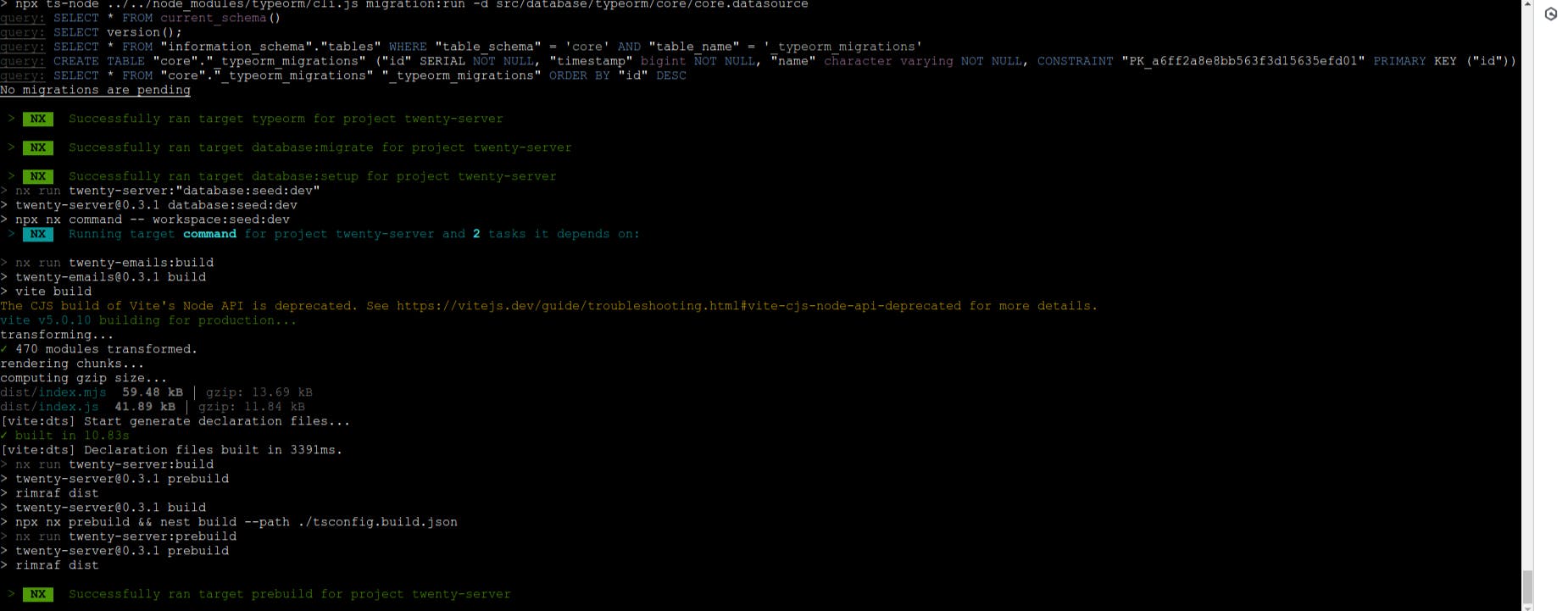
Start the server and the frontend
yarn nx start:dev twenty-server
yarn nx start twenty-front