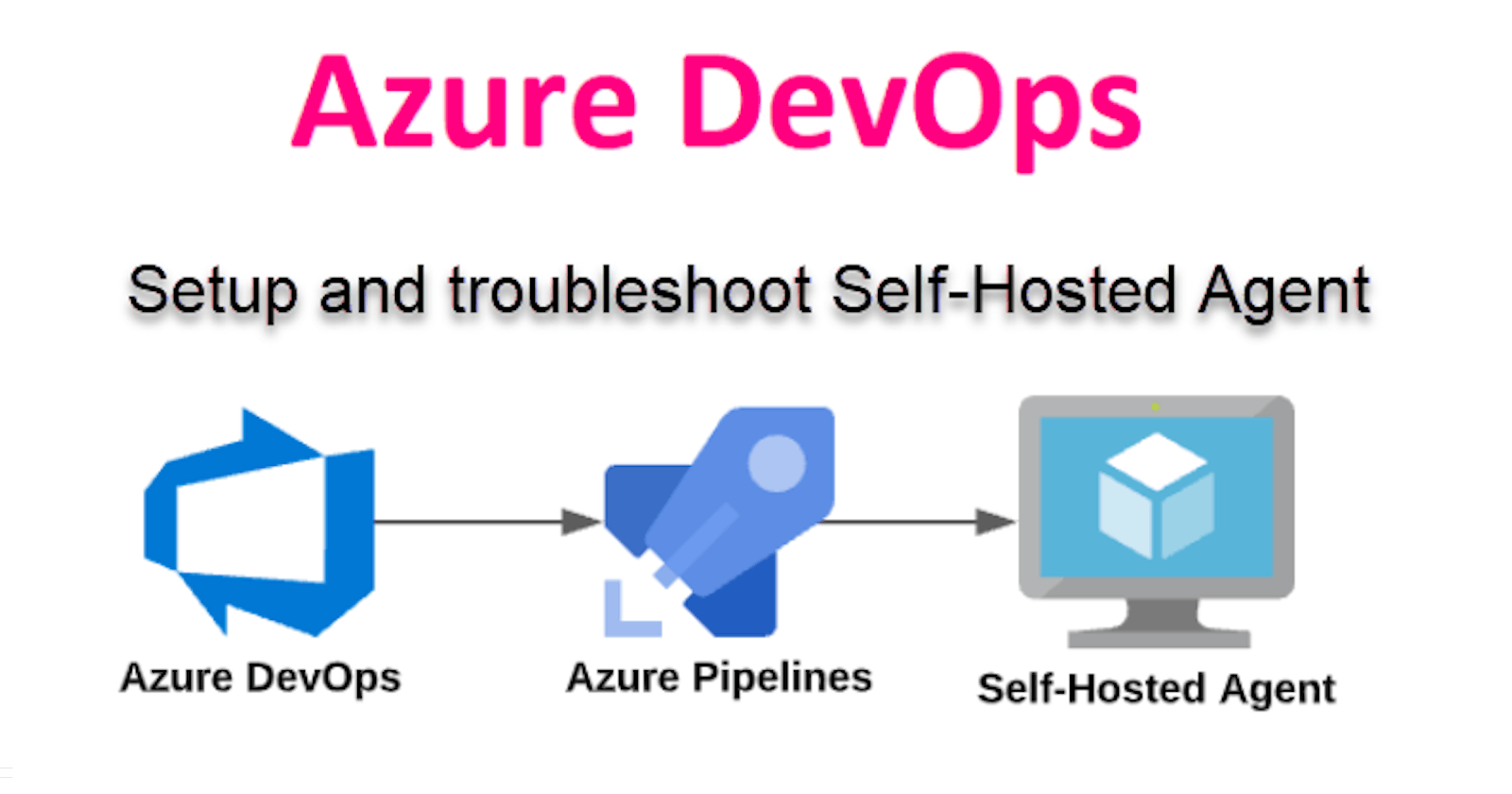Table of contents
No headings in the article.
What is an Agent ?
\=> An agent is computing infrastructure with installed agent software that runs one job at a time.
There are primarily two types of build agents in Azure Pipelines:-
Microsoft-hosted agents:- This is a service totally managed by Microsoft and are available for use in Azure Pipelines at no extra cost.
Self-hosted agents:- This is a service that you set up and manage on your own infrastructure, such as your on-premises servers or virtual machines in the cloud. In a self-hosted agent, you can install all the software you need for your builds, and this is persisted on every pipeline execution. A self-hosted agent can be on Windows, Linux, macOS, or in a Docker container.
Pre-requisites:-
Microsoft account setup
Azure account and subscription setup
Create a VM(Ubuntu 22.04) in Azure Cloud
Create Personal Access Token in Azure DevOps
How to configure Self-hosted build agent?
1. Go to Azure DevOps dashboard - dev.azure.com
2. Select your project dashboard
3. Go to your project settings

4. Click on Agent pools

5. Create a new Agent pool name :-
Enter any name in my case, I have given "sami-hosted"
Make sure you select Grant access permission to all pipelines

6. click on sami-hosted Agents, New agent

Click on Linux

Note down the steps to configure Linux build agent.
Login to your Azure VM now.
Step #1 - Create the Agent
mkdir myagent && cd myagent
Step #2 - Download the agent

Step #3 - Configure the Agent
tar zxvf vsts-agent-linux-x64-2.214.1.tar.gz

List the files in the directory after extracting.
ls -alh

Step #4:
Run the below command:

Accept the Team Explorer Everywhere license agreement now?
Type Y and enter

Step #5:
Enter server URL >
dev.azure.com/your-site-name
Enter authentication type (press enter for PAT) > PAT
Enter personal access token
Enter Agent pool
Give some name

Enter work folder > enter

Configure the Agent to run as a Service

Execute now to run as a service


This confirms that Build agent is successfully configured in Azure DevOps and is available to run builds.